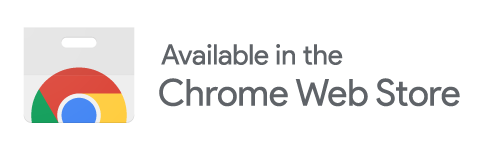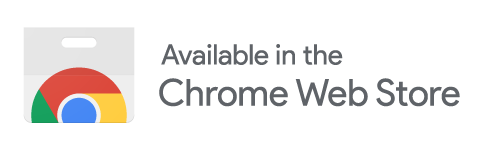Download
Midjourney
Images And Prompts
Download images instantly
Prompts embedded in metadata
Private and secure

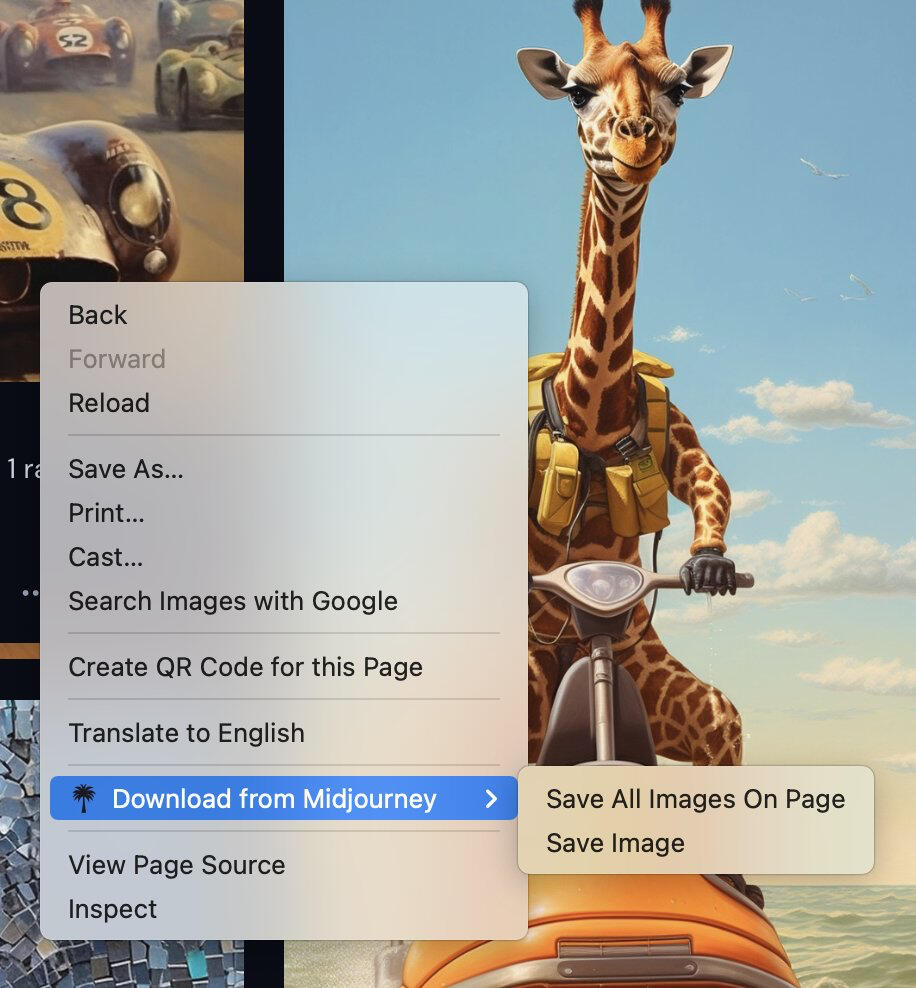
🖼️ Right click to download
Works with all pages on Midjourney website
Save a single image or all images
🏷️ Prompts in image metadata
Prompts will always be carried with the image
Never lose track of a prompt again
🔐 Fully private and secure
Data does not leave your computer
Metadata embedding done locally
Safe for use with stealth mode
🗃️ Archive Downloader
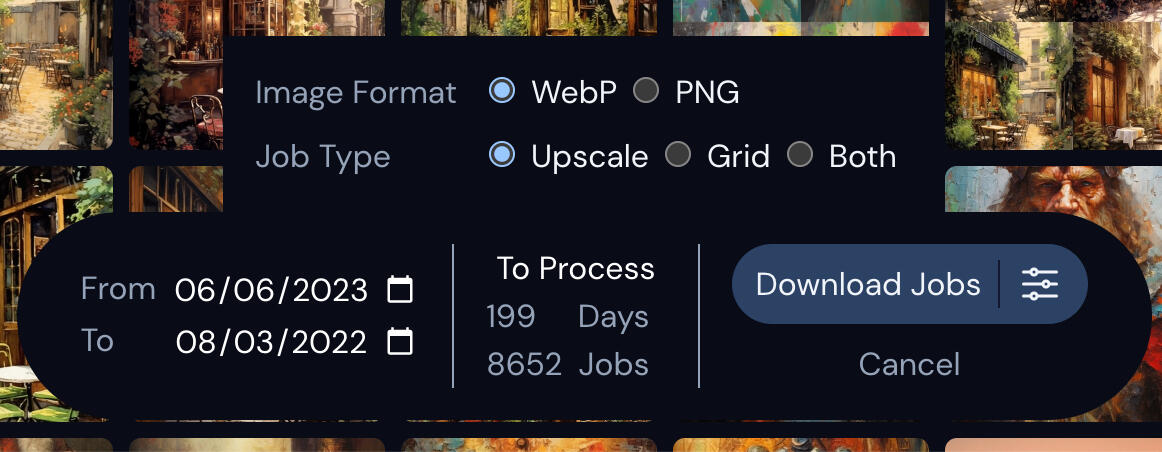
This extension adds support for downloading the full contents from your own Midjourney archive page, or another public user's archive.Features* Date-range based downloads* Multiple image formats: WebP (fast and small) or PNG (lossless but large)* Multiple job Types: Download only upscales, whole grids, split grids, or both* Prompts and full job metadata embedded into each downloaded image* Separate metadata file in JSONL for further data analysis* Download your own archive for local preservation* Download the archive of any public users, along with their prompts. Learn from the best.
What is this?
The Midjourney Image Downloader is a Chrome extension by Transfix AI. Use it to download images and the associated prompt from any page on Midjourney.Doesn't Midjourney have its own downloader?Yes, however the built-in Midjourney downloader is unreliable - it cannot download large archives, and lacks many of the features that this extension provides. This extension can download thousands of images at once reliably, and has features that were removed from the MIdjourney downloader, such as zip file naming and image timestamps matching the job timestamp.Also, the Midjourney downloader does not include prompts for the image. This extension works on all pages - showcase pages, search pages, job detail pages, and so forth. The extension also includes prompts for all downloads as metadata embedded within the image.For the technically inclined, each downloaded image also has extensive job parameters stored within image metadata as JSON, and all archive downloads include an additional JSONL metadata file.When should I use this?* To bulk-download images from pages other than your own gallery* To keep prompts within the image - don't have to keep track of prompts and images separately* To bulk download WebP files in addition to PNGs, at the same resolution* Download grids, upscales or both from your archive or another public user.* Split grids and download individual images (v5+ jobs only)* To have extensive job metadata attached to the image in JSON formatIs this secure? My images need to stay private.Absolutely. All processing, such as the metadata embedding, is done on your own device. This is both faster - we use image assets that are already on the page - and more secure, since images and prompts do not leave your computer after being downloaded. Everything stays between you and Midjourney.
Installation and Usage
InstallationInstall the Midjourney Image Downloader extension from the Chrome Web Store.Usage* Navigate to any page on the Midjourney web site, such as the community showcase or your own profile page* To download all images, right-click anywhere on the page and select "Save All Images On Page" from the context menu.* To download a single image, hover your mouse over a single image, right-click and select "Save Image" from the context menu.For enhanced download options, visit an archive page and right-click to "Select All" - either your archive, or any public user's archive.Happy downloading.Viewing MetadataMetadata can be viewed using the tools built into most operating systems. For MacOS, right-click over an image and select "Get Info"For a Web-based solution to read metadata, try the Transfix image metadata reader. All image and metadata processing there is done on your device, making it the fastest and most secure image metadata reader on the Internet.Something Not Working?Contact support.We also love feedback.
Privacy Policy
The Midjourney Image Downloader does not track, collect or share any information about downloaded images, prompts or usage of the extension.The only information collected is some default analytics provided by the Chrome Web Store, for example: the aggregate number of downloads, the regions these downloads come from, the language, operating system, extension version, and so forth. Personal or identifying information is never collected.The Midjourney Image Downloader does not introduce any additional collection on top of the Chrome Web Store analytics.
"The Transfix Image Downloader for Midjourney revolutionized my exploration of AI-generated art by effortlessly saving captivating artwork and revealing hidden prompts, allowing me to dive deeper into the artist's vision and enriching my overall experience."- ChatGPT
© 2023 Transfix AI
Made in San Diego 🌴